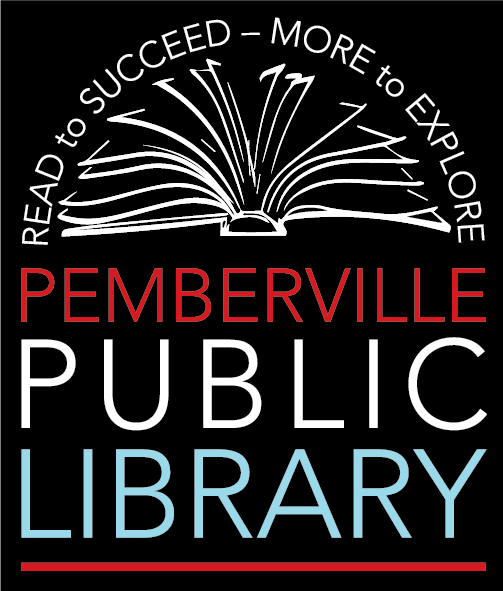Flipster is an easy-to-use digital magazine newsstand and offers magazines for all types of member needs and interests.
Using your library card, you can access the digital magazines available at your library through a variety of platforms:
- Access Flipster online using the web browser of your computer or mobile device.
- Offline viewing available via the Flipster app for iPads and iPhones, Android phones and tablets, and side-loaded to Kindle Fire tablets.
- Search by title, keyword, or browse by category (available in three platforms, coming soon in Android).
Download the Flipster app through your App Store or click here to access Flipster in your web browser.
Here are some helpful instructions for getting started.
Read through the Frequently Asked Questions
If you have questions or need help, please call or visit the library.
Resource Type
eMedia
Topic
Books & Magazines
Audience
Adults
Kids
Teens